Memos Github Link is a lightweight, self-hosted memo hub. Open Source. Currently there are docs supporting manage hosting link on Render.com, Fly.io, PikaPods.com.
I tried to deploy Memos app on AWS with ECR, ECS Fargate and Application Load balancer(ALB). JUST FOR FUN. Because it is too EXPENSIVE. Memo is a long-lived app and almost certainly needs a load balancer. ALB by itself will cost $16.2/month.
My setup has no HTTPS, no CDK. It is against a lot of best practices :).
I will recommend using Fly.io
- You can manage the whole thing at $0!
- Automatic db backup to S3 bucket with easy setup
- Easy to upgrade
I quickly moved to Fly.io after I finished this blog :)
Assume you already have a AWS account.
Local code change
- Pull the git repo to local environment https://github.com/usememos/memos
- If you want to automatically backup db file to a S3 bucket
- Go to AWS Console S3 page, create a bucket. Give it a name, for example, mymemos
- Modify your local repo following this commit example, replace litestream.yml file with your information
- This is basically copy paste from https://github.com/hu3rror/memos-on-fly
Deploy to ECR
- Search ECR in AWS console. Click Create repository, give it a name, for example, mymemos
- You will see your docker on the dashboard. Click on your docker repository
- Click View Push Commands, and follow the instruction there to deploy your app
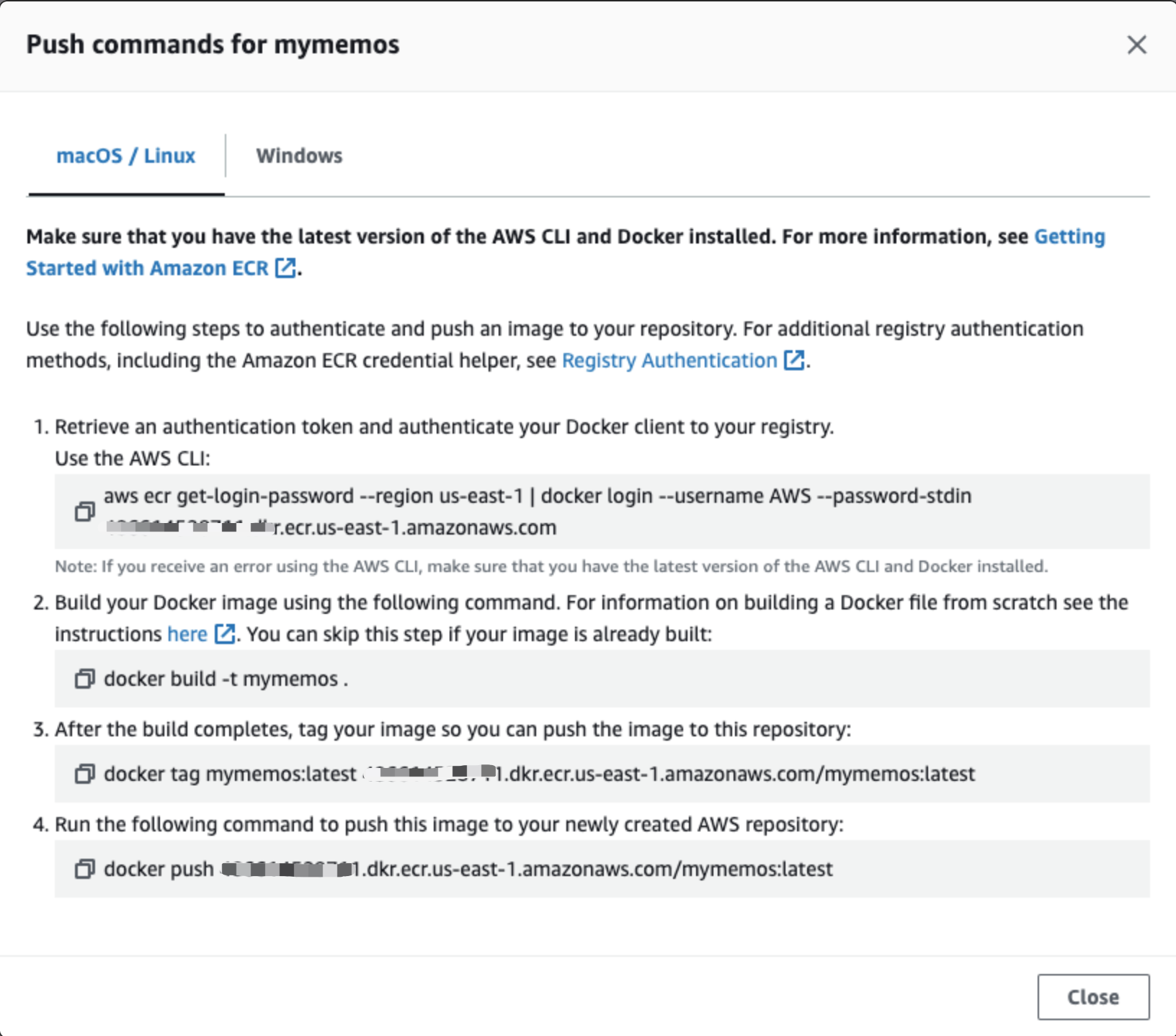
Create ALB
- Search load balancers in AWS console. Find EC2 and on left panel click Load Balancers
- Click Create load balancer, choose Application Load Balancer
- Give it a name, choose VPC and Security groups
- Under Listeners and routing tab, click Create target group
- Choose IP addresses as target type
- Protocol HTTP and Port 5230
- Select the target group just created
- Click Create Load Balancer
Config Security group
- I only have a default security group, select it. Under Inbound rules tab, click Edit Inbound rules
- Add Type Custom TCP, Port Range 5230, Source 0.0.0.0/0
- Add Type HTTP, Port Range 80, Source 0.0.0.0/0
- Save it and go to outbound rules, Add Type Custom TCP, Port Range 5230, Source 0.0.0.0/0
Config ECS
- Search ECS in AWS console, on left panel, click Task definitions
- Click Create new task definition
- Set Image Url to XXXXXX.dkr.ecr.us-east-1.amazonaws.com/mymemos, you can get it from ECR page
- Set port tp 5230 with is the default in memos app
- Click Create if you don’t want to do other fancy settings
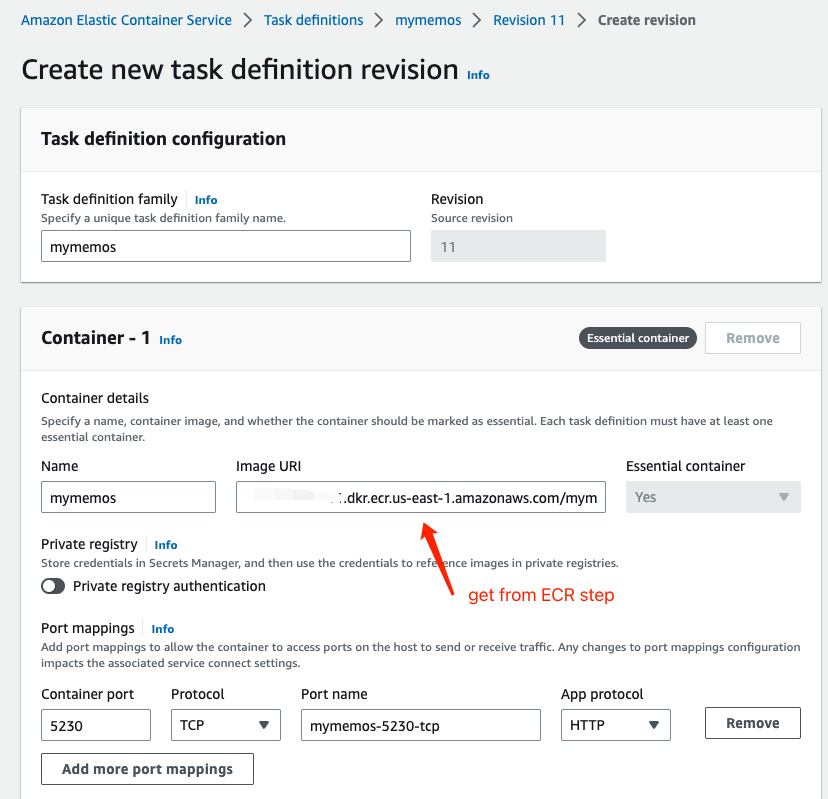
- Click Cluster on left panel, then Create cluster
- Set Cluster name, add VPC and subnet
- Click Create
- Select the cluster you created
- If you want to save money, consider Fargate Spot. 70% discount!!!
- Under Services Tab, click Create
- Under Deployment configuration, choose the family created in the previous step
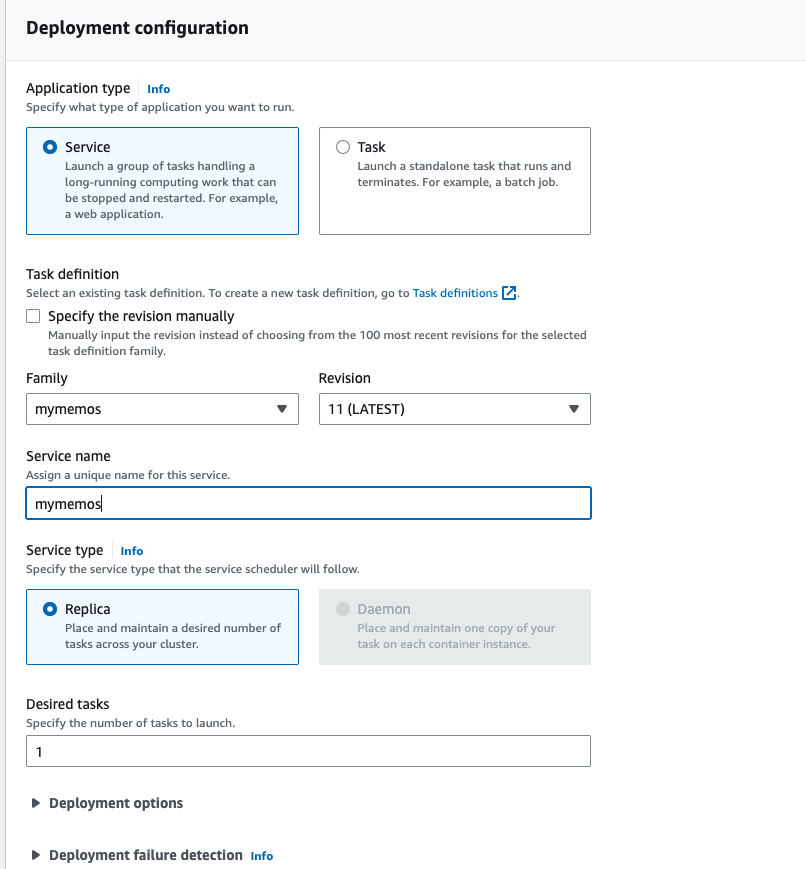
- Under Deployment configuration, choose the family created in the previous step
- Under Load Balancer, choose the ALB and target group created in the previous step
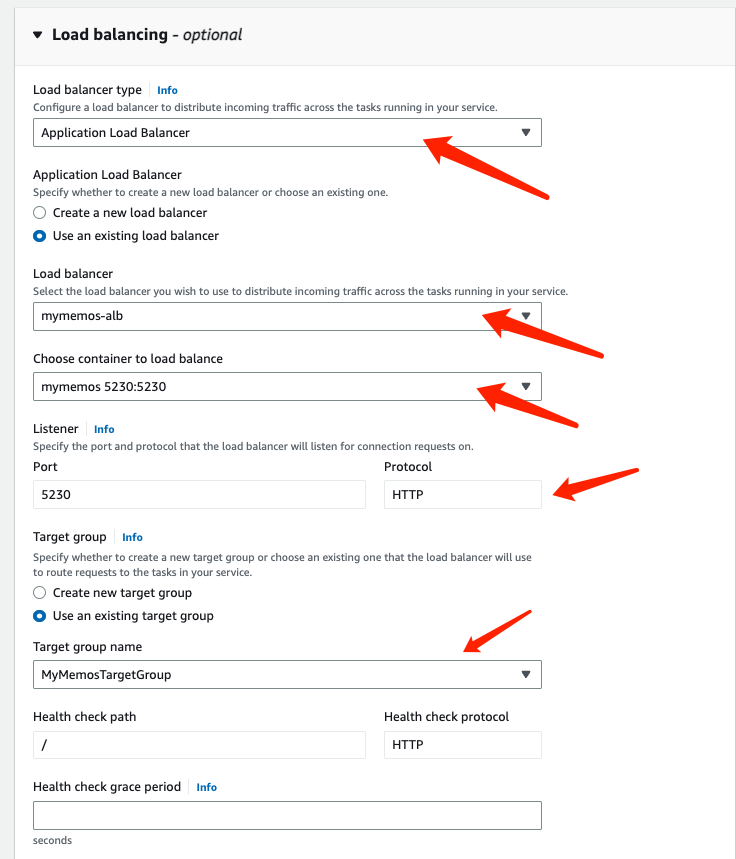
- After service is created you should see a task running.
- Go to your broswer with your ALB DNS name you should see the memo homepage let you to create an user
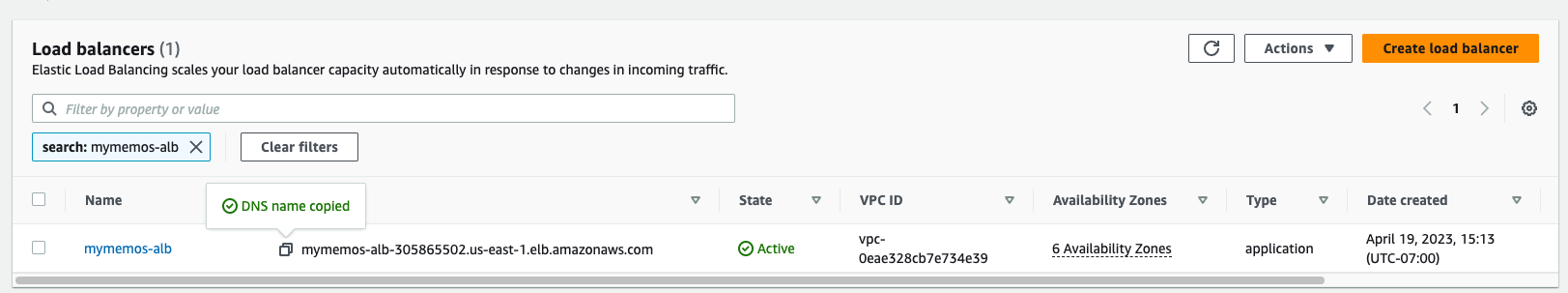
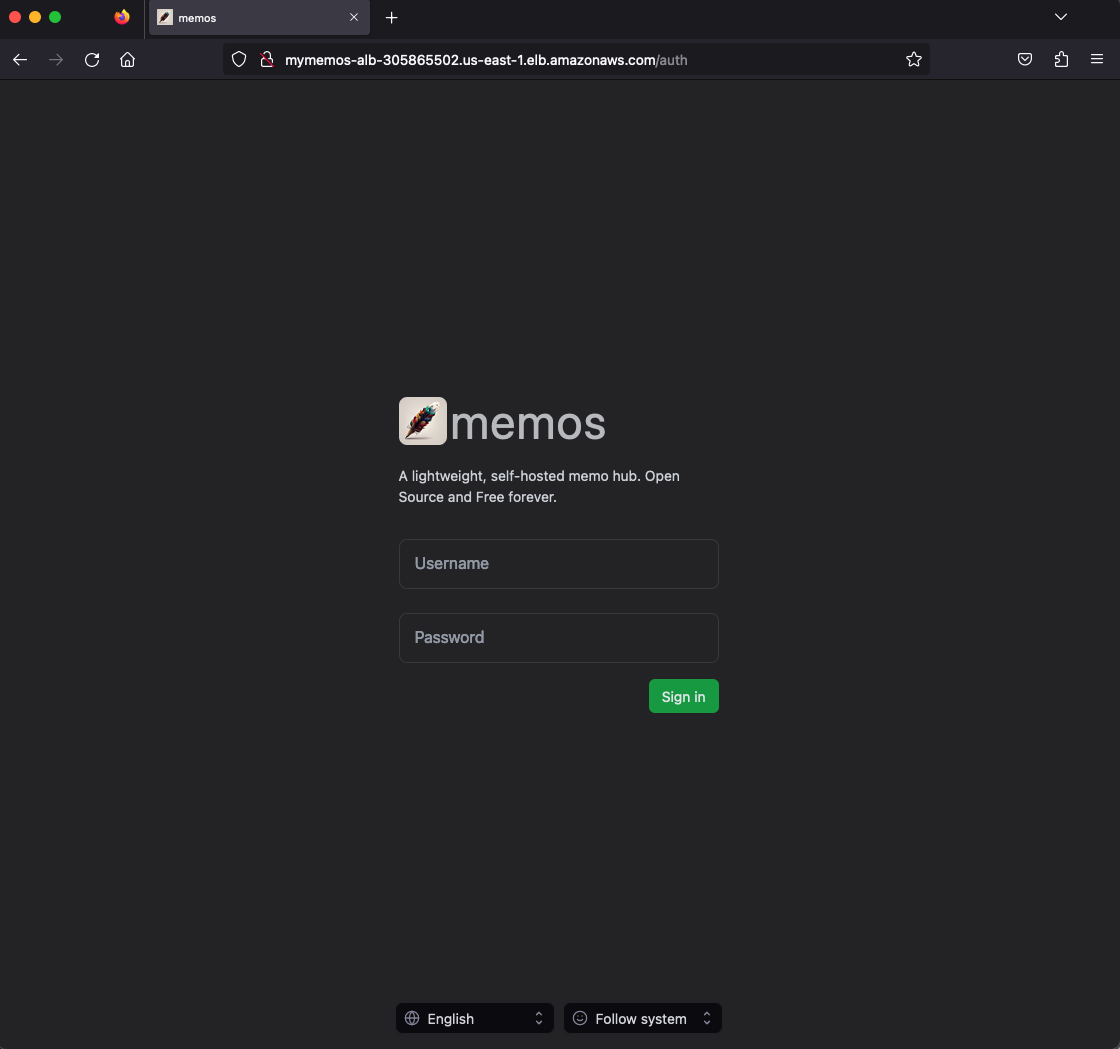
- In the s3 bucket you should see a folder name with memos_prod.db/.
What’s Next
- Consider replace ALB with API Gateway + CloudMap to cut cost : https://awsteele.com/blog/2022/10/15/cheap-serverless-containers-using-api-gateway.html
- Move to Fly.io :)